When the news came for you to link your NIN to your SIM card records, you were not so happy with it due to the inconvenience associated with the process. But maybe it won’t be that stressful after all for Nigerians to actually update their SIM card records with their NIN number.
NCC expects all SIM card users to update their records within two weeks. Given the population of Nigeria, it’s such a short period of time. However, mobile service operators are working on easy ways you can link your NIN to your SIM card record.
Every mobile service operator have different ways of going about this. And we are going to show you how it can be done from the comfort of your home.
See Also: NCC Orders MTN, Glo, Others To Stop Sales and Registration of SIM Card
How to link Your NIN to Your SIM Card Record From Home
1. How to link your NIN to your Airtel SIM Card

Airtel is perhaps the first telecommunication company to implement then use of USSD code if you want to link your NIN to your SIM card. Follow the steps below.
- Dial *121*1# from your Airtel SIM card
- From the next screen press 1 and click OK or Send button
- Enter your NIN 11 digit number and click Send or OK (the NIN name must be same with the name you used when registering the Airtel phone number).
If the details of the NIN corresponds with the record with Airtel, you’ll see a message to confirm that. But, if there is any issue you’ll also see an error message too. Next is how to link your NIN to your MTN line.
2. How to link your NIN to your MTN SIM Card
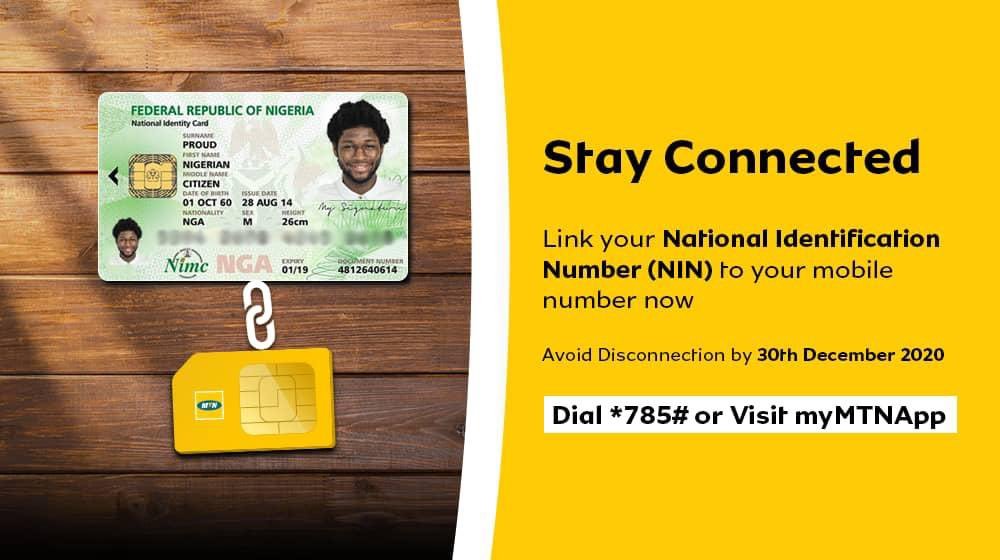
Just like Airtel, MTN is also using USSD code to update customer SIM card record with their NIN number.
Save Up to 50% when you shop these Phones, earbuds and smart speakers 👇
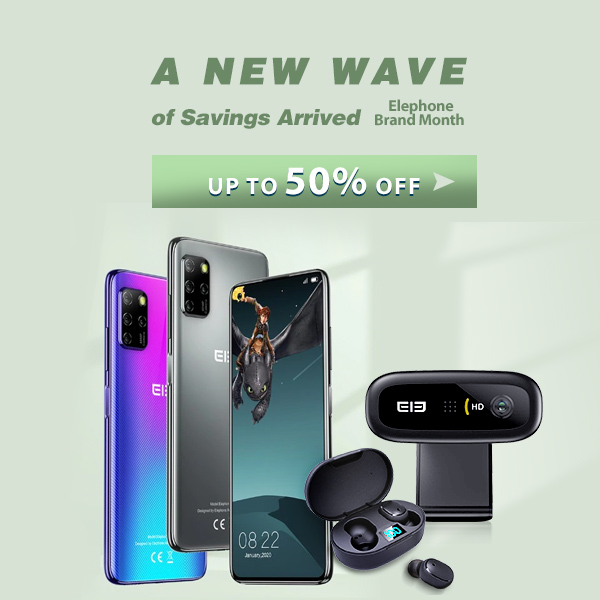
To link your NIN with your MTN SIM card, use myMTNApp, you can also visit MTN website or chat MTN customer care agent online and they’ll update the record with your NIN.
Below is how to use the MTN website to update your SIM card record and add your NIN.
- Dial *785# on your MTN line
- Enter your NIN Number and press OK or Send button
- Go to MTN Link Your NIN Page
- Fill the form which includes your name, phone number, NIN and email address
- Click Submit button and wait for validation.
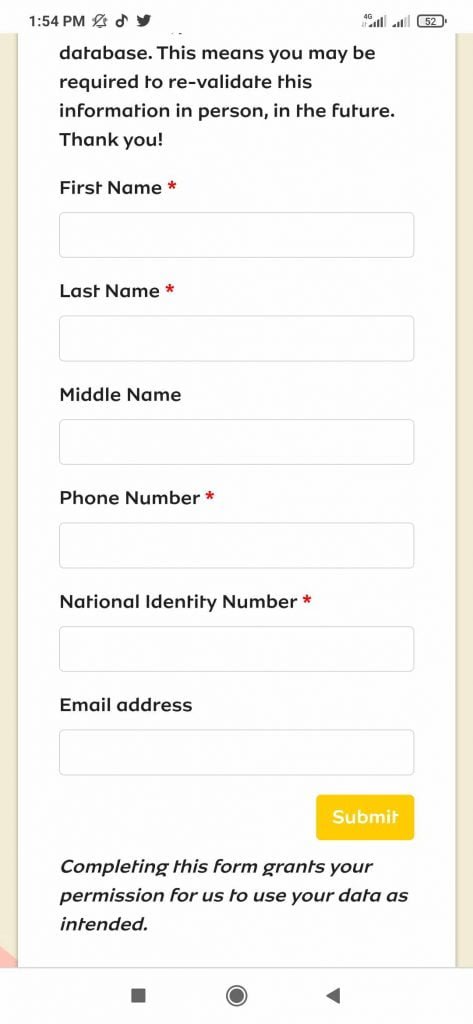
Note that the name you provide must match with your NIN record and MTN record. This leads to the second way you can link your NIN to your MTN SIM card record. Online and physical customer care agent.
You can visit any MTN customer service center with your NIN and get it done. But, maybe the service centers may too crowded, well you can also do it online by chatting their customer care centers via Twitter, Instagram or Facebook.
Shop Umidigi A7 less than $100 and also enjoy free shipping and delivery 👇

3. How to link your NIN to your Glo SIM Card
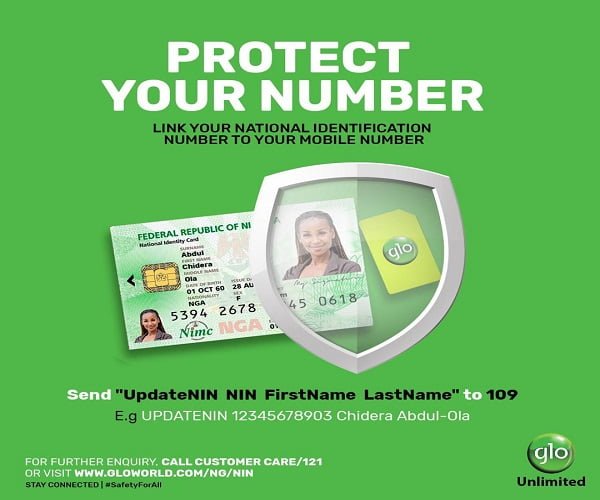
To link your NIN to your Glo SIM card just text UpdateNIN NIN FirstName LastName to 109. Below is the way to send the actual text.
Example: UpdateNIN 12345678981 Festus Ayo send this as text to 109. And YES its free text message so don’t be scared Glo will charge you for the text message.
You can also visit the official Glo NIN Page fill the form and submit to get your NIN linked to your Glo SIM card.
4. How to link your NIN to your 9Mobile SIM Card
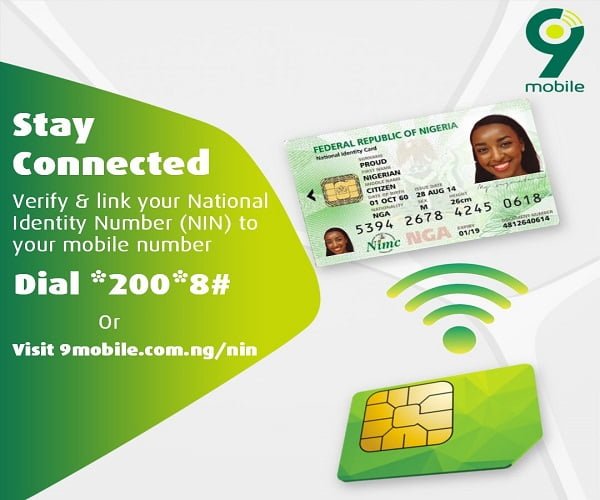
There are two was you can link your NIN to your 9Mobile SIM card.
- Dial *200*8# from your 9Mobile line.
- Click send and follow the onscreen instructions
The second way to link your NIN to your 9Mobile SM card is by going to https://9mobile.com.ng/nin click the Verify and Link NIN Now button. Fill the form and submit to link your NIN to your 9Mobile SIM card.
See Also: Latest Tecno Phones: Complete List Of New Tecno Phones and Their Prices
But what if you have list your NIN and want to retrieve it? Well, it’s simple and you can do this with ease.
How to retrieve your NIN Number?
Dial *346# from the line linked with your NIN during registration and follow the prompt. Note that using a phone number not linked with NIN record might come back with error message.
What if you don’t have NIN?
Well, NIMC is partnering with hundreds of private institutions to help with speedy NIN registration. You can use this link to check the nearest NIN registration close to you. When you get to the page, select your state and if you are in diaspora, select the country. An location will come up for you to go and register for your NIN.
Remember, NIN registration is free and should anyone try to exploit you, make a video and post on social media. Tag us @techarena24_ and other relevant authorities.
If you have any questions or need help, please use the Contact Us page or use the comment section below.

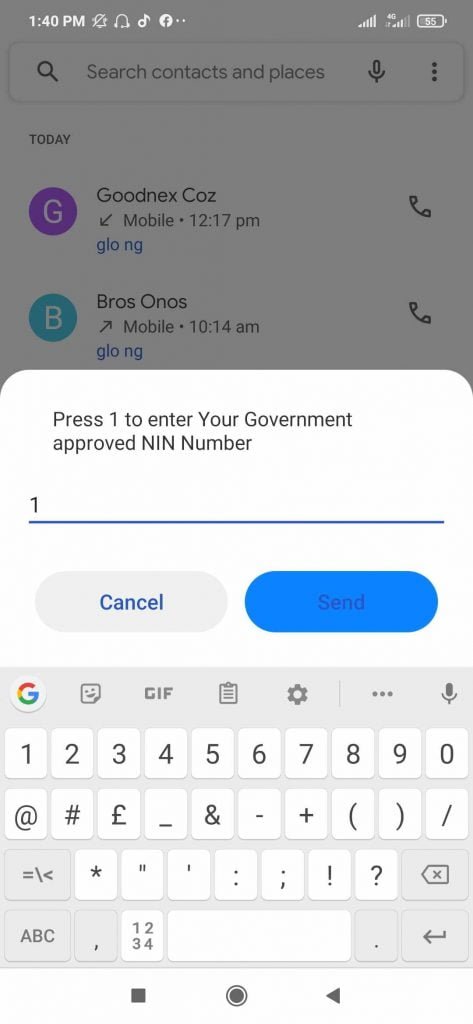
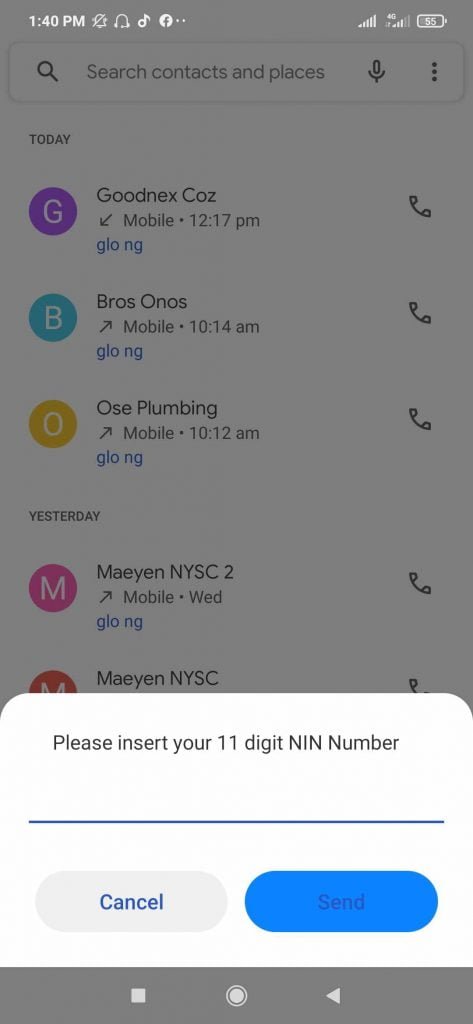
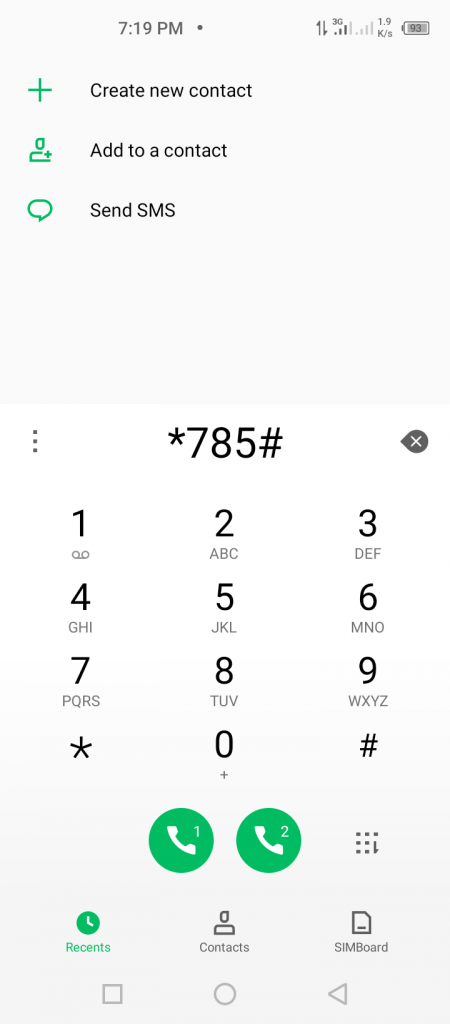

Leave a Reply