How to link NIN to Your MTN line by USSD Code (2024): The Nigerian Communications Commission (NCC) has sent out directives to all telecommunication operators in Nigeria to block all SIM cards that are not linked with NIN. So it’s a must to link your NIN to your MTN line. And in this post, we’re going to guide you through the process of linking your MTN line with your NIN.
See Also: How to link NIN to MTN line Online | 5 Simple Steps
In our previous posts, we covered how to link your NIN to your MTN line online. But in this article, we’re going to guide you through how to link it via USSD Code.
How to link NIN to MTN Line by USSD Code (2024)
- Step 1: Dial *996#
- Step 2: Press 1 (Submit NIN)
- Step 3: Press 2 (Submit NIN)
- Step 4: Enter your 11-digit NIN numbers
- Step 5: Give Consent by Pressing 1 (Accept)
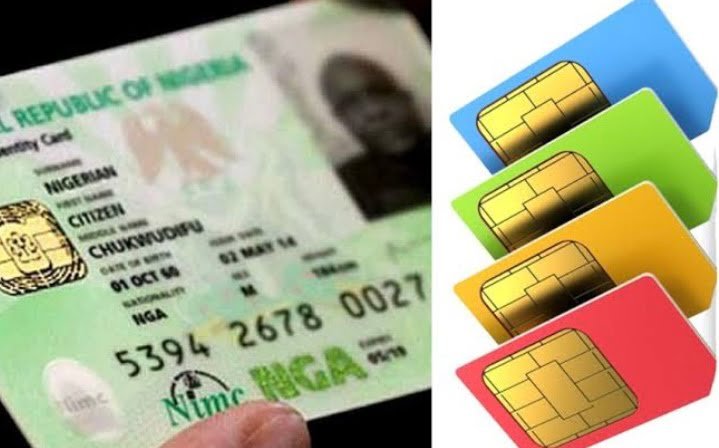
That’s all! You have just submitted your MTN Line to be linked with your NIN. Wait for some seconds/minutes and MTN will send you an SMS to know if it was successful or not.
