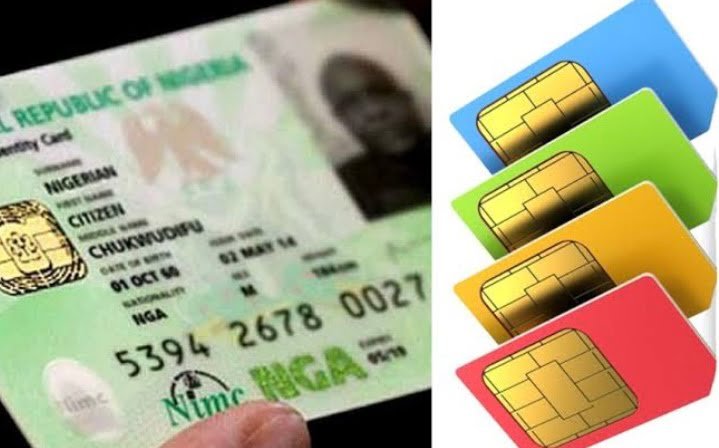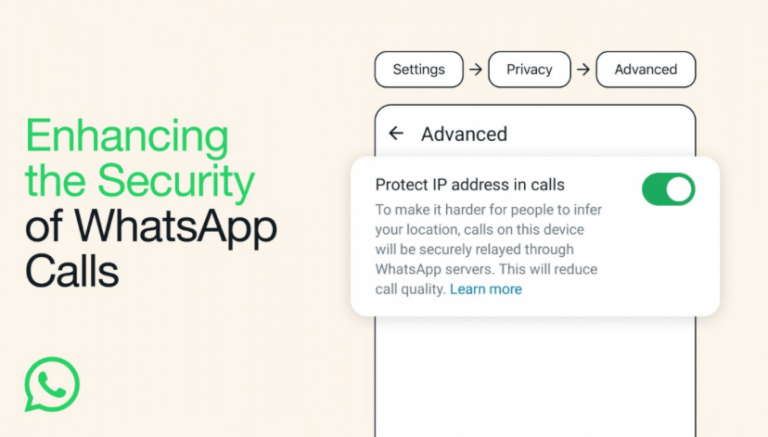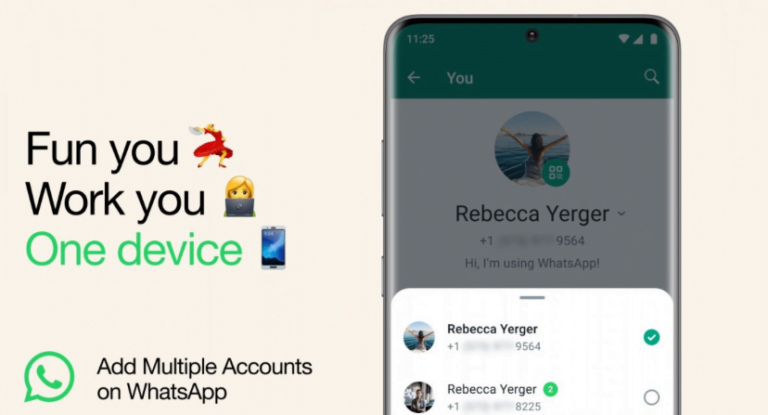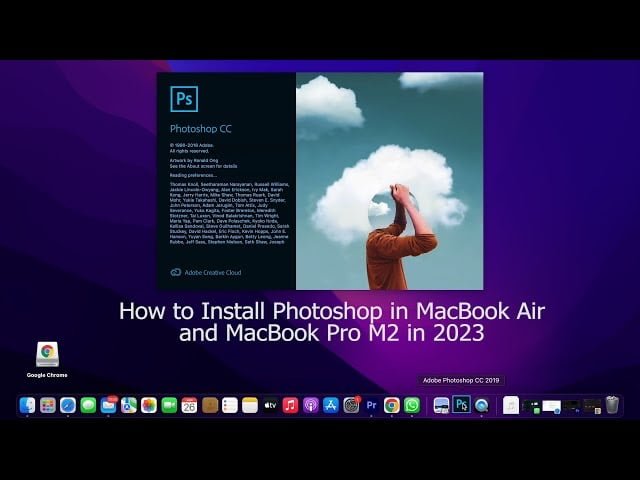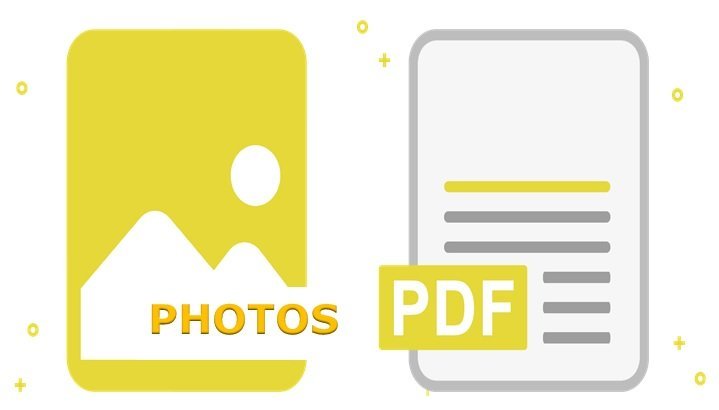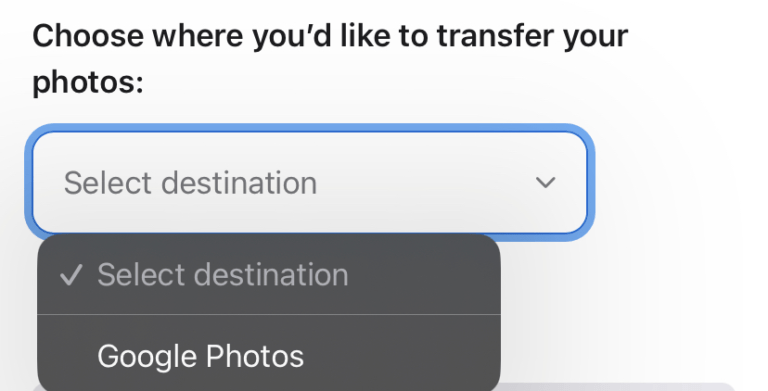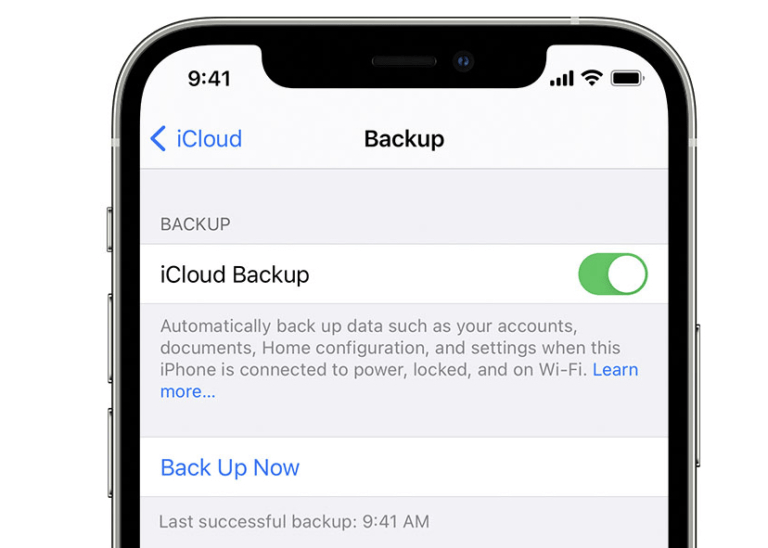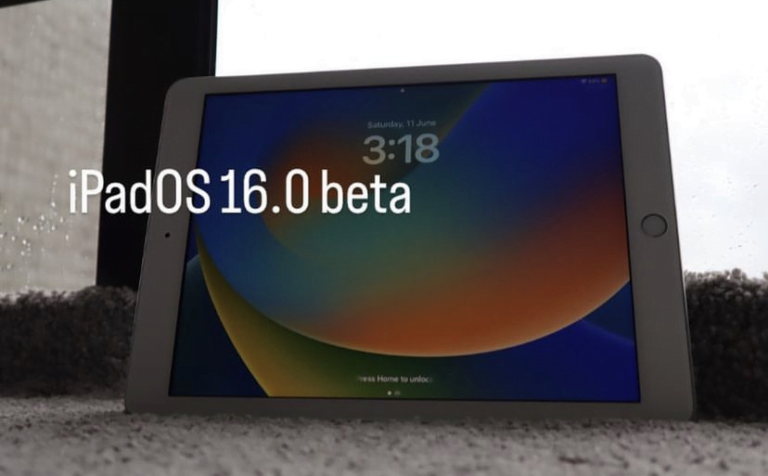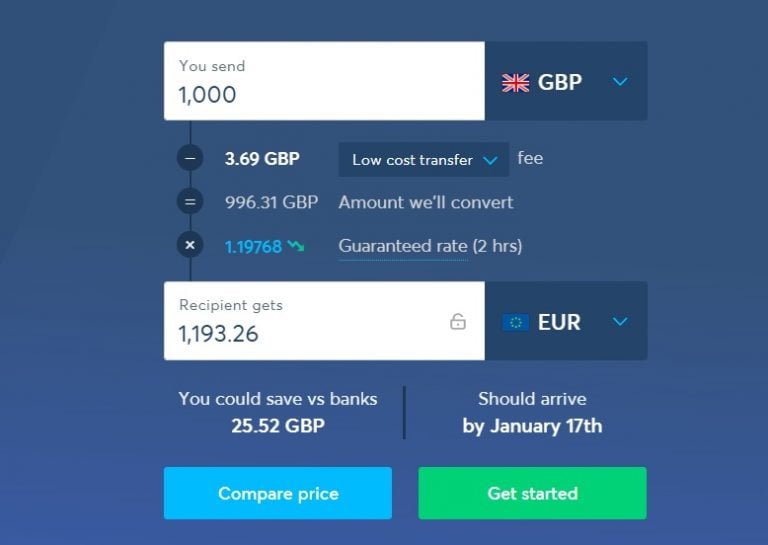How to link NIN to Your MTN line by USSD Code
How to link NIN to Your MTN line by USSD Code (2024): The Nigerian Communications Commission (NCC) has sent out directives to all telecommunication operators in Nigeria to block all SIM cards that are not linked with NIN. So it’s a must to link your NIN to your MTN line. And in this post, we’re…