Emergency SOS via Satellite is one of the unique features of the Apple iPhone 14 lineup. Apple started rolling out this feature to iPhone 14 users in the US and Canada on November 15th, 2022, and iPhone 14 users in France, Germany, Ireland, and the UK are expected to get this feature by December 2022.
You might have known what Emergency SOS via satellite means but maybe you do not understand how it works. Well, in this article, we’ll explain in simple terms what this new iPhone 14 feature means, how it works, how you can use it, and answer some questions you might have regarding the feature.
See Also: Google Pixel 7 Pro vs Apple iPhone 14 Pro Max: Which is better
What is Emergency SOS via Satellite?
Emergency SOS via Satellite is a new connectivity feature introduced by Apple in its iPhone 14 phones that allows iPhone 14 users to send text messages to emergency services in regions where there is no cellular and Wi-Fi coverage.
Apple iPhone 14 users can also use this feature to share their location or whereabouts with their family and friends while traveling in areas without cellular and Wi-Fi coverage. Users can use the Find My app and share their location via satellite.
See Also: Can You Use DaVinci Resolve on iPad Pro?
How does Emergency SOS via Satellite work?


When you’re in areas without cellular and Wi-Fi coverage, your iPhone will be able to connect to a nearby satellite and give you enough network signals to send a text message to an emergency service. Your iPhone will guide you in the direction to point the device to get the best Satellite connection.
Apple has also created a series of standard questions to identify emergency situations. According to Apple, the answer to the questions might include the users; location, including altitude; iPhone battery level; and Medical ID, if enabled.
See Also: iPad Pro M2 Specs: 120Hz, M2 Chipset, and Apple Pencil Hover
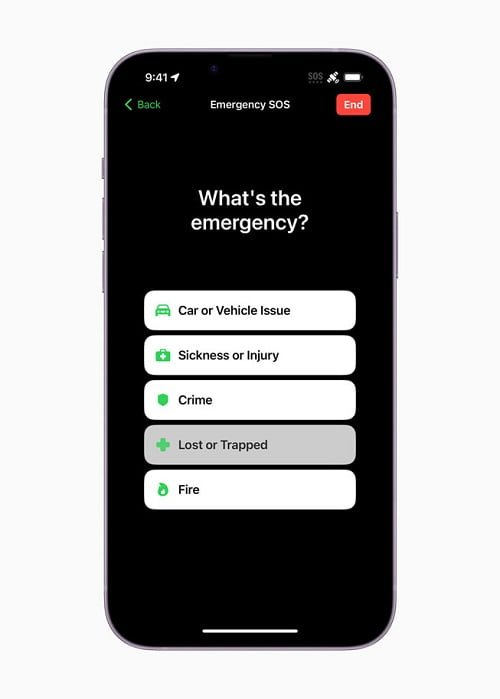
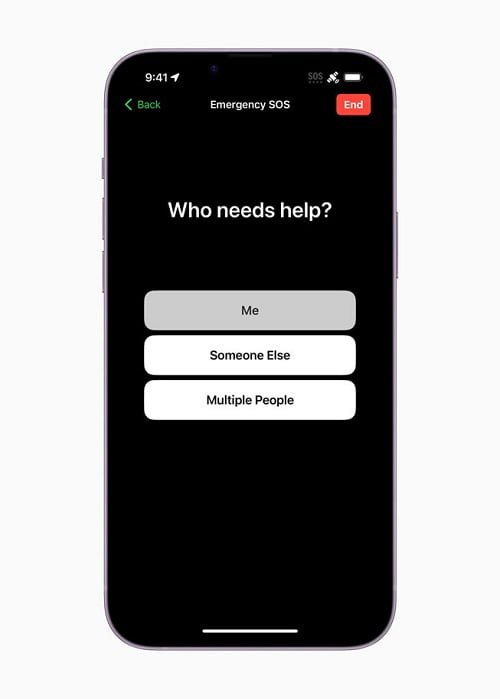
In a situation where users can not send text messages themselves, the questionnaire and follow-up messages are relayed directly via satellite to dispatchers that accept text messages or to relay centers staffed by Apple‑trained specialists who can call for help on the user’s behalf. The transcript of the questionnaire can also be shared with the user’s emergency contacts to keep them informed.
See Also: Apple iPad 2022 vs iPad Mini 2021: Which is better
So, to break it down here is how the Emergency SOS via Satellite works:
- If you’re out of Cellular and Wi-Fi coverage and you need to contact emergency services, it allows you to send messages to Emergency services using a nearby Satellite. The interface of the Emergency SOS via satellite will guide you on where to point your iPhone 14.
- If you can’t send a text message during this emergency, Apple has arranged a series of questions that if answered will be able to share some of your details and location with an emergency service.
- Apple has a dedicated team that will be able to accept your text messages and call emergency services on your behalf with the details you’ve provided via the answers to the questions in step 2 above.
- A copy of the questionnaire can also be shared with the user’s emergency contacts to keep them informed.
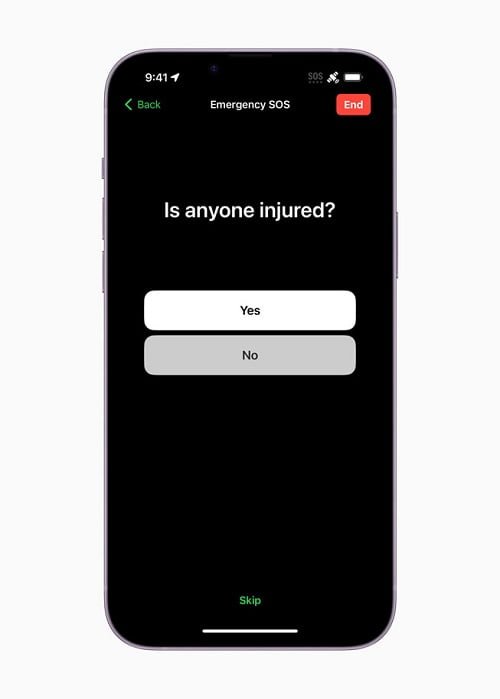
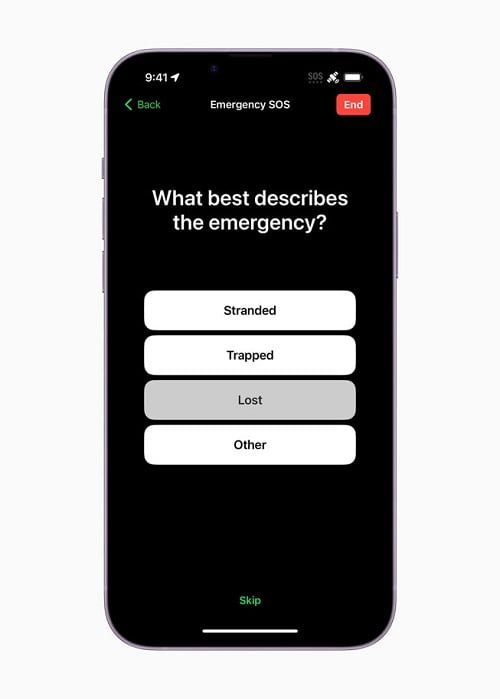
See Also: Apple TV 4K 2022 is now Available for Purchase for $129
How to use Emergency SOS via Satellite
Using the Emergency SOS via satellite, users can send and receive messages in as little as 15 seconds in good conditions. This feature is made for when there is no cellular and Wi-Fi coverage and you can follow the guide below in such a situation.
- Click on the icon with the text “Emergency text via Satellite”
- The interface will guide you in the direction to point your iPhone 14
- You’ll get a prompt showing that you’re connected to a nearby Satellite
- Start sending your messages or answering emergency questions.
Note that Apple advises users to use the built-in Emergency SOS via satellite demo to test satellite connectivity on their iPhone by connecting to a real satellite in range without calling emergency services, allowing them to experience the process and familiarize themselves with the service.
See Also: Best iPhones 2022: Top 6 Apple iPhones you can buy
