During Apple’s WWDC 2022, the company announced the Apple iOS 16 and this new iPhone software is coming with some really nice modifications. Apple made modifications to the Lockscreen, and the notifications, and even included a Pay later feature in the Apple Wallet.
So, what are all the new features you can expect to enjoy in the soon-to-be-released Apple iOS 16? Well. let’s give you a summary of the top features coming to your Apple iPhone when you upgrade to the iOS 16.
See Also: Samsung’s display tech will be copied by Apple for its foldable devices
Lock Screen
The biggest update is the lock screen. Apple has made some huge modifications to the lock screen of the iPhone. You can jow customize the lock screen of your iPhone in new ways to make it more Personal and Beautiful. In iOS 16, you can edit the lock screen by adding fonts, colors, and widgets.
All you have to do is hold the lock screen and easily edit it. There is also a Photo Shuffle feature that will now allow you to shuffle between photos on the lock screen. You can also include the weather widgets that will show you live weather conditions and you’ll enjoy a smooth animation when unlocking the lock screen to the Home screen of your iPhone.
See Also: Apple iPhone 15 to ditch Lightning for USB-C in 2023
Notifications on the lock screen are now arranged in a way that won’t disturb users – they’ll be at the bottom part of the screen. This way, they don’t block a photo you’ve placed as wallpaper. Notification now includes Live Activities that allow you to stay up to date with what’s happening in real-time.
Another feature that made its way to the lock screen in iOS 16 is Focus. With Focus, you can have multiple lock screens and have them change at different times – different lock screens for work and home). using Focus, you can filter emails, SMS, and other notifications you don’t want to see at a particular time- it also works in the browser.
See Also: MacBook Pro 13 2022 Price and Availability
Messages
Apple introduced three new updates to Messages in iOS 16. With iOS 16, you can now (1) edit a message on your iPhone, (2) you can now Undo Send- i.e Unsend a Message, and (3) mark messages as Unread so that you can be notified to read messages later. Another update coming to messages is the ability to use Share play on messages.
Other intelligence features coming to messages in iOS 16 include Dictations, Live Text, and Visual Lookup. The new dictations will allow you to use your voice and keyboard on your iPhone simultaneously. When using dictations, your keyboard will also be open and you can even select text and replace it with a voice command. If you’re writing a long text, dictations will automatically include punctuation marks and it also works well with Siri.
Live Text is integrated across iOS but it gets even better with Apple iOS 16. With iOS 16, you can now use Live Text when watching videos. You can pause a video and copy text using Live Text. This is a new feature added to the live test translation feature already available in iOS 15. A visual Lookup is also a new tool that will allow you to easily select and move an image from its original background and send it to someone.
See Also: Apple iPad Air 2022 Review: Performance and Budget in one Product
Apple Wallet
One important update in the Apple Wallet is ID Verification. In iOS 16, apps will be able to access the Wallet to verify you. But to keep you safe, you’ll be able to share only the required information. For example, instead of sharing your birth date, you can share your age. You can now also share your virtual keys with others and they can add them to their wallet.
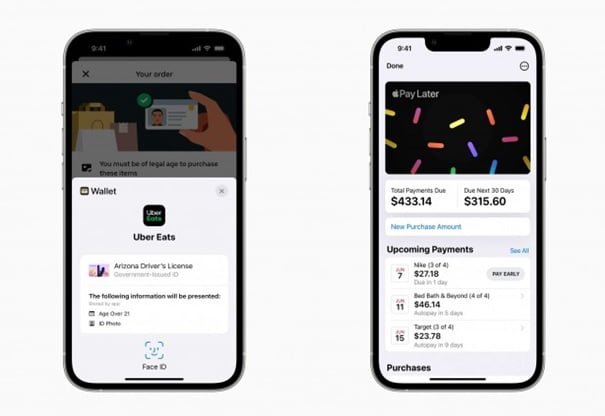
Apple is also bringing some updates to Apple Pay. In iOS 16, iPhone users will be able to do a Tap to Pay operation on iPhone. This means you can use contactless payment without any Terminal (POS) needed. This also enabled retailers both big and small to accept payments with ease. In addition to the above, Apple is also inducing Apple Pay Later.
Apple Pay Later enabled you to split the payment for a product or service over a six weeks period. And according to Apple, this new feature works well with standard Apple Pay implementation(developers won’t need a new API to implement this). Another interesting feature is Apple Order Tracking. This feature saves details of receipts in Wallet and shows order tracking information- starting with Shopify.
See Also: Apple Studio Display Price in UK and Availability
Photos

Photo is getting a new sharing feature that allows you to share photos to iCloud Shared Photo Library. This will allow you to be able to create a separate iCloud library for up to six people. Everyone will have equal access to the iCloud Shared Photo Library and can add photos from their own libraries. The camera app now also has a button that allows you to easily share photos to the iCloud Shared Photo Library with ease.
Privacy
Privacy is very important in iOS 16, it even got better. In iOS 16, there will be a Personal Safety feature that allows Domestic Violence victims to remove access to users who’re abusive to them. There is a Safety Check setting where you can review and revoke users’ access to certain information.
This is especially useful when someone wants to get away from an abusive relationship. The victim can easily revoke access to the abuser to hide his/her location and other details. Users can also check who has access and to what in iOS 16 to help keep them safe.
See Also: Apple Studio Display Price, Specs, and Release Date
Apple Maps
Other features that iOS 16 will bring include a revamped Apple Map that will be available in 11 more countries, including France, Switzerland, and New Zealand. Maps also now include multi-stop routing. This will allow you to add up to 15 stops to a journey.

Also, City experiences will now show a 3D version of Las Vegas, Miami, Chicago, and Sydney. The new look will feature 3D scans, elevation, and transit navigation. There is also a Look Around feature that gives you ground-level vie when looking for a Home.
See Also: Apple partners with HAAS Alert to improve Roadway Hazard Alerts on Apple Maps
CarPlay
A new generation of CarPlay will make its way to cars at the end of next year. It’s completely redesigned and will work on all available screens in a car, including the driver’s display. The new CarPlay will be able to show drivers data like speed, RPM, fuel, and temperature levels. With the new CarPlay, you can even tune the car radio and change the car temperature all in the CarPlay App.

The Apple iOS 16 is bringing some new changes for both developers and users. Apple’s aimed at making the use of things easier. Easy way to change and customize the lock screen, easy ways to make payment, easy ways to change privacy settings and check for safety, easy ways to use the Apple Maps, and easy ways to communicate with your vehicle using CarPlay.
Starting today, the preview of iOS 16 is now available in Developer Programs for members (developers). The public beta of iOS 16 is expected to be available for users next month. While the iOS 16 software update will start rolling out in September after the launch of the Apple iPhone 14.
