Apple iPadOS 16: Apple announced a series of its new operating system at the just concluded 2022 WWDC event. The company is bringing some key changes to iPhones with the iOS 16, key changes to Apple Watch with the WatchOS 9, and key changes to Mac Computer with macOS Ventura. Now, let’s find out what changes are coming to Apple iPads with the iPadOS 16.
The iPadOS 16 shares similar features as the iOS 16 but there are few iPad-specific features. For example, iPads that are powered by the M1 chip will get to use the new Stage Manager multitasking and the weather App is also coming to iPad.
See Also: 13-inch MacBook Pro 2022 Price in Canada Starts at C$1,699
Stage Manager
This feature is also available in the new macOS Ventura. All iPads that are powered by Apple’s M1 chipset will be able to use the Stage Manager feature for multitasking. Stage Manager allows you to use an app while it arranges all background apps neatly in categories on the left-hand side.
You can easily switch between apps but just tapping the apps arranged on the left-hand side of the opened window or app. Also, when you drag an App over another let’s say to the left, the background app automatically adjusts to the right and vice versa.

With Stage Manager, you can use multiple apps without having to close them and you can easily switch between them. This feature is currently exclusive to Apple iPads that have the M1 chipset inside.
Stage Manager also allows users to unlock full external display support with resolutions up to 6K. So, when you connect your M1 iPad to an external monitor, you’ll be able to simultaneously use up to four apps on the iPad and four apps on the external display.
See Also: 13-inch MacBook Pro 2022 Price in UK and Availability
Freeform Collaboration App
Working with others just got easier with the new Freeform collaboration app in iPadOS 16. This app allows you to share and collaborate with others all in one place. You don’t have to worry about layouts and page sizes and it has support for the Apple Pencil.
Other collaborators can also edit and update the file you’re all working on. Later this year, its real-time collaboration feature will be launched. Also, later this year, the Freeform Collaboration app will allow you to start sessions on FaceTime and get updates from your fellow collaborators in Messages.
Mail App
With iPadOS 16, you now get a moment to cancel an already sent message. You can now also schedule emails and a feature that will remind you to read certain messages later. You can also now move sent emails to the top of your inbox for quick follow-ups.
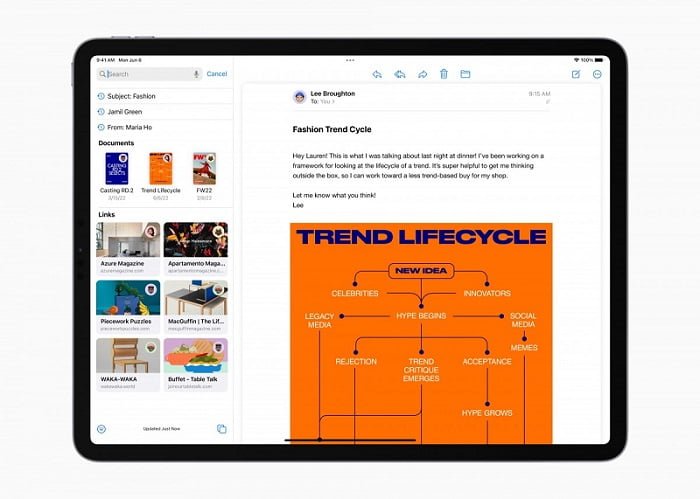
The search experience of the mail app is also improved. The mail app will be able to correct typos and also use synonyms to search for terms. This makes the use of the mail app even more interesting and easy.
See Also: MacBook Pro 13 2022 Price and Availability
Safari
According to Apple, Safari is the fastest and most secure browser in the World (I bet the guys over at Chrome will disagree). Safari is also getting some key important updates with iPadOS 16. For starters, Safari now allows shared tab groups for people to collaborate on a set of tabs with friends and see instant updates.
You can also now share bookmarks and start a conversation right from Safari. For more security, Apple has introduced Passkeys and Safari also supports it. Passkeys are unique digital keys that are kept in your Apple devices. Passkeys completely bypass the use of Passwords and Apple confirms that passkeys are stored in your device making it harder to steal.

With passkeys setup, you can sign in to an app or any website by just scanning a QR code with your Apple iPad and authenticating the sign-in using your Touch ID or Face ID.
Weather App
Apple is bringing the weather app to iPad with iPadOS 16. This means you can use the weather app on your iPad the same way you’ve been using it on your iPhone. It seems like this feature is long overdue as lots of iPad users were happy that Apple finally brings the Weather App to the iPad.
There are other features that are coming to the iPad with the iPadOS 16 updates. Siri can now automatically run shortcuts from apps, you can now insert emojis in text messages, and iPadOS 16 now also has Reference Mode for color accuracy.
There is also the Virtual Memory Swap feature that can now use the storage to expand memory/RAM by up to 16GB. And there is the Display Zoom feature that makes it possible for you to increase the pixel density of the display.
Starting today, the preview of iPadOS 16 is now available in Developer Programs for members (developers). The public beta of iPadOS 16 is expected to be available for users next month. While the iPadOS 16 software update will start rolling out in September.
